Turning leads into paying customers comes down to what happens after the phone rings or the form gets filled out, and that’s where many service providers unknowingly lose momentum. If even one out of every five missed leads could have become a job, that’s thousands left on the table each month.
With the resources from Local Splash, you’re already getting leads thanks to strong Google visibility and smart local marketing. Whether those leads convert is in your hands. The good news? With just a few changes to your follow-up process, you can close more jobs and land better clients.
Here are five simple but powerful ways to make sure the leads you’re already receiving turn into paid work.
#1 Respond Fast –Speed Wins
The single biggest advantage you have when it comes to closing a lead is time. People searching for a contractor or service provider are often contacting multiple businesses at once. And more often than not, they go with the first one that replies. That means every minute counts.
Even if you’re in the middle of a job and can’t make a full phone call, send a quick text:
“Thanks for reaching out. I’ll follow up shortly to learn more about your project.”
This small step alone immediately separates you from slower competitors and shows you’re engaged and professional. Since Local Splash delivers leads in real time through call, form, or text, you’re already set up for speed. The key is to capitalize on that timing and make that initial contact count.
#2 Send Clean, Clear Estimates
Once the conversation is underway, the next impression you make is through your estimate. A rushed or confusing quote with vague pricing and unclear terms can make people feel like the final price might change later, and it erodes trust.
On the other hand, a clear, well-organized estimate signals that you’re serious, experienced, and detail-oriented. It reassures them you’re transparent and fair.
Break your estimate into easy-to-understand sections: labor, materials, projected timeline, and payment terms. This gives the client clarity and reduces friction when it’s time to make a decision. You don’t need fancy software – even a simple email or PDF that’s visually clean and free of jargon does the trick.
It also helps to include a short message alongside your quote that reiterates your understanding of their needs and invites questions. That kind of clear communication makes you memorable and hireable.
#3 Show Social Proof
In today’s world, people trust people. Before they hire you, they want to know others were happy they hired you. You’ll always want to ask happy clients for a quick review or to snap a photo after a job; most are glad to help if you ask.
Social proof gives your potential client a reason to feel confident in their decision.
This can take a few forms:
- Before-and-after photos of past work
- Google reviews (especially recent ones)
- Any certifications, awards, or years in business that build credibility
You don’t need to send your entire portfolio. Just share one or two relevant examples in your message or estimate follow-up. It might be a photo from a similar job or a link to your reviews.
Since Local Splash helps your business stand out in local search, there’s a good chance your leads have already seen your good reviews. Reinforcing that trust during the sales process is what turns interest into action.
#4 Follow Up Without Being Pushy
Not every customer will respond right away, and that’s normal. In fact, most of your competitors won’t follow up at all, which means a well-timed, friendly check-in gives you a huge edge.
The key is tone and timing. A good rule of thumb is to follow up 24 to 48 hours after sending a quote, and again a few days later if you still haven’t heard back. Keep the tone light and helpful:
“Hi [Name], just following up on the estimate I sent over. Let me know if you have any questions or if you’d like to discuss the project further.”
Here’s a pro tip: in most cases, respond using the same communication channel they used. They are giving you their preferred method of contact (phone call, text or email), so match that if possible.
You’re not trying to force a sale. You’re keeping the door open. And if a customer isn’t quite ready to commit, your professionalism and consistency will likely bring them back when they are.
#5 Say What Makes You Different
When potential clients are comparing multiple contractors, they’re not just comparing prices – they’re comparing people. The more clearly you can articulate what sets you apart, the more likely you are to get the job.
So what’s your edge? Maybe you finish jobs faster than others. Maybe you communicate better. Maybe your team leaves the job site cleaner than anyone else. Whatever it is, don’t assume your lead will just figure it out. You need to tell them.
Try saying something like:
“One thing our clients really appreciate is that we send daily project updates so you’re never left wondering what’s going on.”
Another way to say it might be: “We might not always be the cheapest, but we’re the team that gets it done right the first time, and that saves money in the long run.”
Statements like this give your lead confidence that they’re making a smart, long-term decision, not just going with the lowest price.
Neither approach is bragging; it’s giving your potential customer a reason to choose you over someone else. And the more consistent you are in sharing this difference, the more it becomes part of your brand.
Next Step
These five steps aren’t complicated but they will make a real difference. The leads you’re getting through Local Splash already show buying intent. They’re looking for someone to help with a specific problem, right now. What you do in those crucial first moments – how fast you respond, how clearly you communicate, and how well you follow through – determines whether that lead turns into real revenue.
If you’d like help refining your process or want tips on how to make your follow-ups more effective, reach out to your team at Local Splash. We’re here to help you get the most out of every lead you receive.





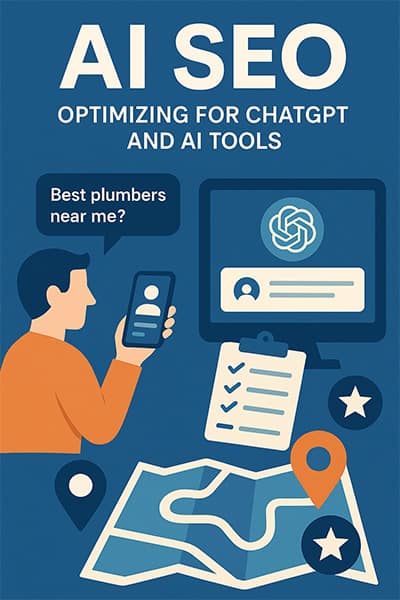 Here’s how to get your site working harder for you:
Here’s how to get your site working harder for you: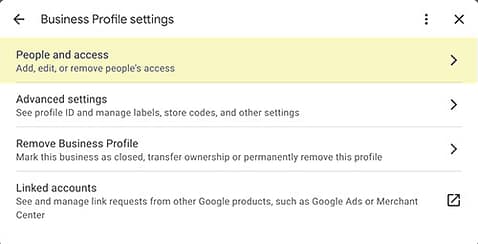
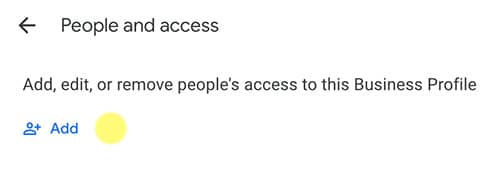 Click the
Click the