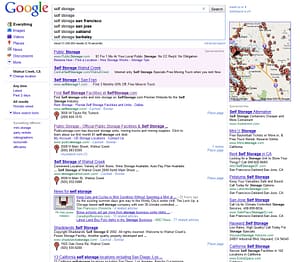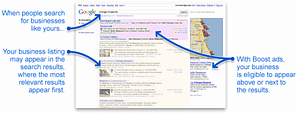Google results have seen major renovation over the last few months, from the introduction of the sidebar, automatic geo-location to instant search. This week the search goliath unveiled a richer integration of business listings that completely occupy the search result page.
The experimental enhancement fully integrates Google Places as the focus of search result. These “hybrid results” showcase the critical importance of local search engine optimization. Listings in the search results are equivalent to that of Google Maps search; so local SEO efforts, such as those we perform for local businesses, are the key factor in ranking. The new format, however, introduces potential opportunities for more exposure.
To see an example of this feature in action, use this experimental search result page.

Also announced this week was Google Boost, a new local advertising program. (Official Post.)
These changes are likely the first of many more to come as the internet plays a growing role in our lives; it also emphasize the importance of Local in everyday search and reinforces our vital role in keeping local businesses in the forefront of the changing landscape.
Let me know what you like and don’t like about the new layout.