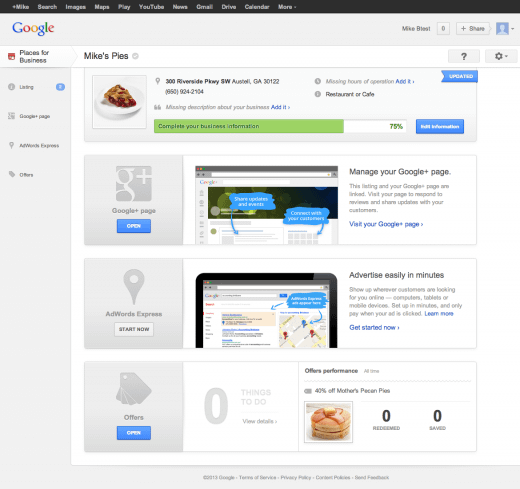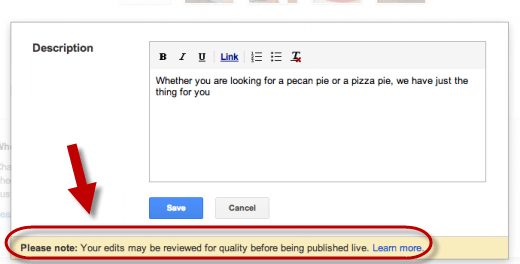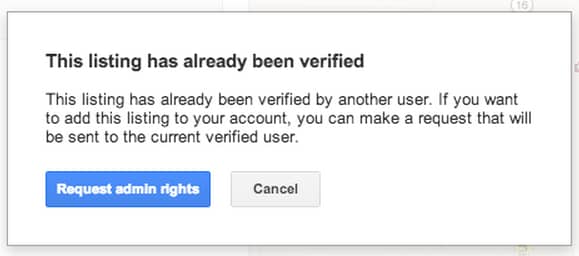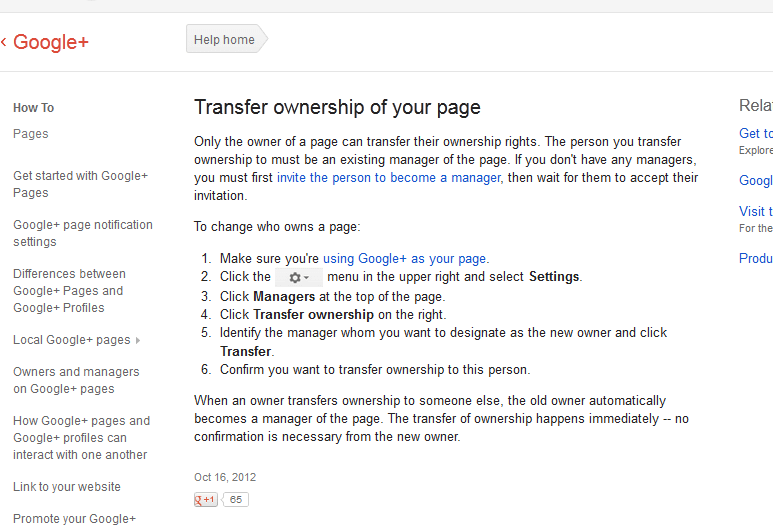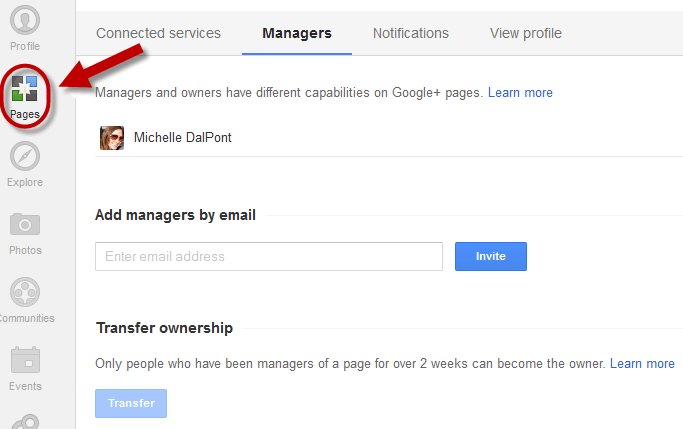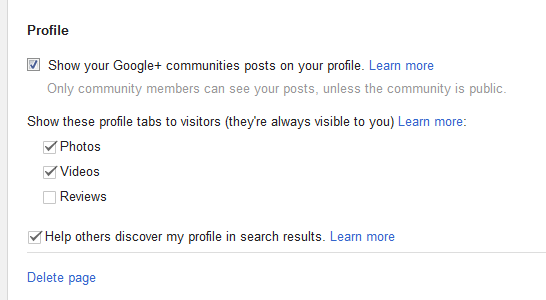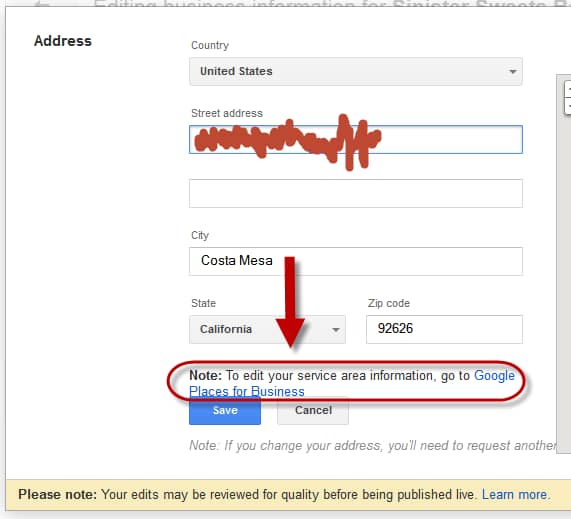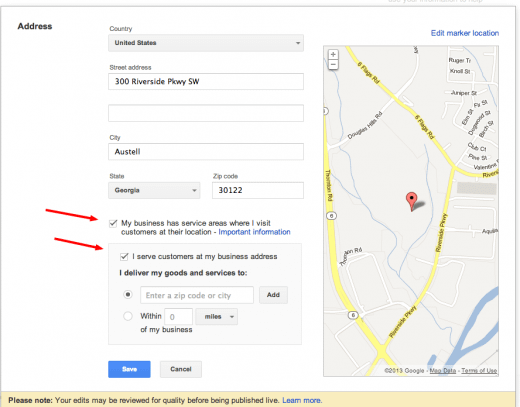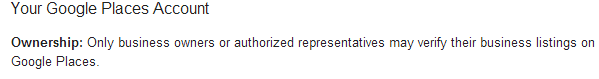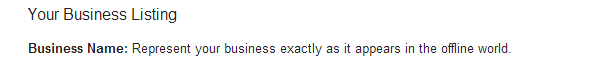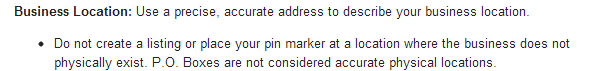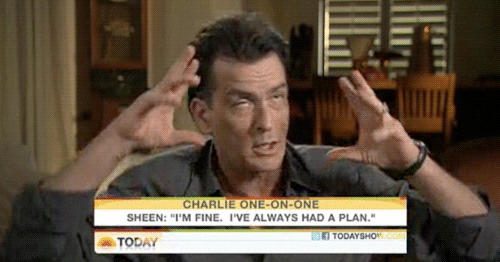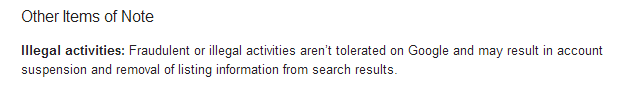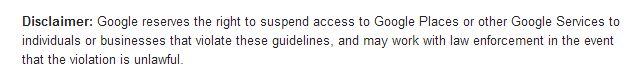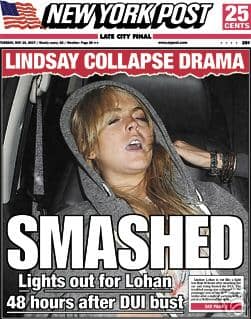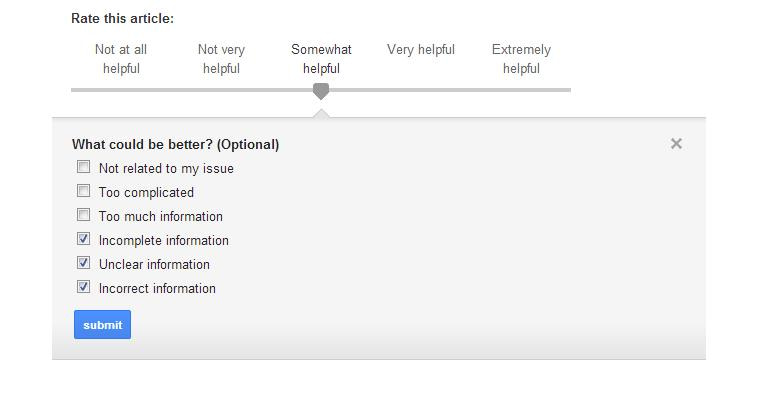Hallelujah! I am agnostic, but the fact that Google has rolled out the new Google + Local dashboard is worthy of enthusiastic praise, maybe even worship. At least in the local world. Ok, maybe not worship, but there may be some type of opening-in-the-sky association.
Although the updates have not been rolled out to all accounts, there is a significant list of items that will be changing, and in some cases improved.
Let’s start with talking about the new widget style dashboard. This new dashboard manages all of the different features of your local listing: G+ Local listing, Adwords Express, and Offers. Click on one of the widgets and a page opens up to manage that particular element. Simple, intuitive and easy to use. Even the rounded corner design of the widgets speaks to the metaphorical sharp edges Google is sloughing off with the introduction of this new Google+ Local dashboard. We have yet to replicate this widget style dashboard, but Mike Blumenthal has kindly provided visual aids in his post yesterday:
Here is a cleaner visual example:
Multiple listings can now be managed through one account.
Do I hear cheering?
Previously, this feature was not allowed–you were most likely penalized if you added more than one listing per GPlaces account. The different listings are managed on another widget-styled dashboard, to view all your listings in an at-a-glance fashion. The individual listings have their own drop down menus to quickly manage things like linked Google APIs, adding/organizing multiple managers, and notifications of on-going social activity.
Another notable change with the new dashboard is the category set-up and limit. Categories are limited to Google approved categories going forward. Custom categories are no longer allowed. A fixed list of category options has some people worried, yet according to Mr. Blumenthal, Google has taken this into consideration by adding more categories, coming to a total of 2295 categories to choose from. There are also more fields to input categories with the new dashboard. The new limit allows for up to ten categories to be added to the G+ local page. This is double the number of categories we were previously able to add.
Rich text in the description field is now allowed. Although this is a great new feature, including rich text in the description field will slow the processes of setting up a page because the description must be reviewed before going live.
A listing can only be owned/managed by one account. No longer are the days where listings are claimed over or split in between different accounts. Good for managing, bad for people who can’t remember their log-in credentials. This will pose a challenge to agencies trying to take ownership over G+ Local page’s that customer’s have set-up on their own.
If trying to claim a listing that has already been verified in another account, you will receive an error message, asking you to request admin rights from the owner.
A preemptive approach, prior to claiming, is to ask the customer to transfer ownership of their page or make you an authorized manager.
Both of these options are available within the G+ Local Dashboard, under the Pages tab
G+ Local social features like creating circles, adding friends, commenting, re-sharing posts and blocking people can be done in the new dashboard. The privacy settings and control over who and how friends/ the public view your local G+ page is pretty cool. You can even hide different tabs on your page: like photos, videos, and/or reviews. For example, below I have unchecked the review box, so no reviews should be available for public display. There is also the option to remove your page from search engines. The box that represents this is “Help others discover my profile in search results.” By unchecking that box, your G+ page should not display in search results. I am not sure why any business would do this, yet it’s a very nifty option for for any business with privacy concerns.
Privacy settings had me at hello, until I tried creating a brand new listing on G+ Local that I was unable to hide the address for. I was prompted to go to the old Google Places for Business dashboard.
NOT COOL.
Mike claims this will be remedied in the full roll-out of the new dashboard:
This upgrade DOES allow for service area businesses to hide their address and if they so choose to get a G+ Page with their address hidden. The verbiage also makes the clear whether the business accepts walk ins or not AND provides contextual help. This is a huge improvement.
Here is the visual of said statement:
What more can really be said, except let’s wait a bit longer to truly appreciate the magnitude of the new G+ Local dashboard. Despite my complaint, I realize it has ONLY been about two days since the release of the product–and it is scheduled to roll out in stages to small numbers at a time. I will try to be patient while I wait for my turn. Patience is a virtue after all (my mom would be proud).