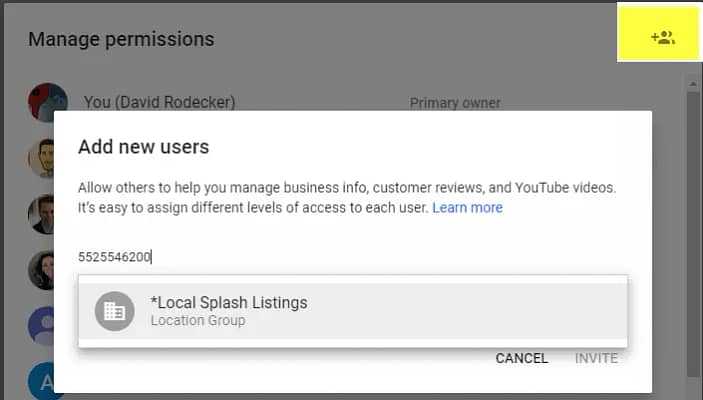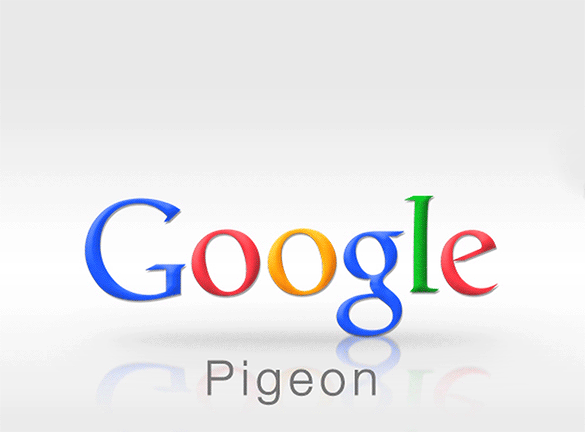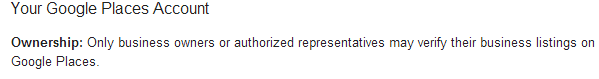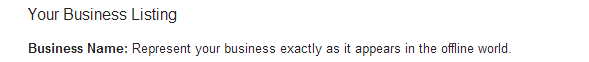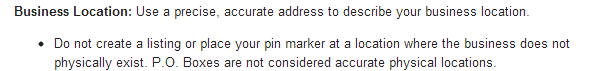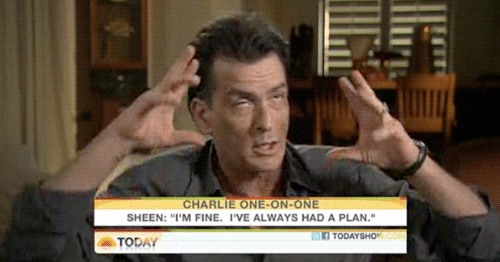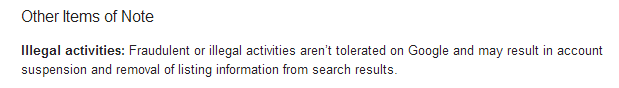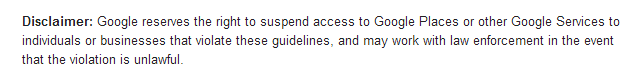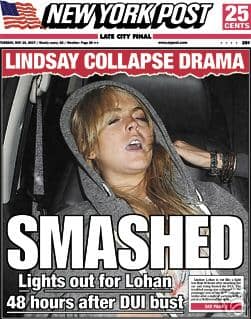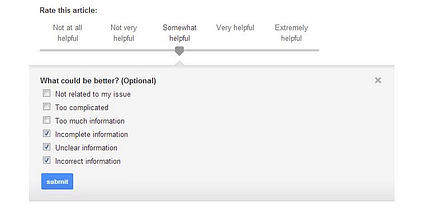In the local search ecosystem graphic published by David Mihm, Google+ Local is at the center of an enormous web of local search resources. This is significant and should not to be taken lightly. With core data providers and countless types of directories to leverage local efforts, the strength of Google+ Local is vital to the outcome of a successful online marketing strategy. However, due to the confusing and problematic product that is Google+ Local, most of us are grasping in the dark on how to leverage Google+ Local to serve us best. Honestly, we are in the dark about some of the listing set-up basics. This is frightening.

How can we leverage a product that has uncertain value, while grappling with vague guidelines and an inscrutable profile creation process?
Let’s look at Google’s Guidelines about Places/+ Local together.

Who is allowed to be an “authorized representative”? Google makes it increasingly difficult for non-owners to fully manage the ins and outs of Google Places listings. For example, SEO agencies have limited access to manage a customer’s GPlaces listing. Let’s say there is an issue with PIN verification for a listing or some other problem that requires phone communication with a Google rep—the phone agent always wants to talk directly to the customer. If the agency wants to field this inquiry on behalf of a customer the process is a lengthy and involved one that usually requires direct communication with a customer anyway. Point being: “authorized representatives” are at a major disadvantage when it comes to local listings.

Citations across the web, including address formatting is important. Consistency in the online world is important, too. You don’t want to write your business name multiple different ways. An example of this is: Mindy’s Flowers vs. Mindy’s Flowers Inc.

All local listings should have a physical address. At one time, post office (P.O.) boxes were accepted, then they were not—so many businesses tried using private mailboxes (PMB) to circumvent this requirement. Then Google banned the use of private mail boxes, too. Point: Google is increasingly smarter and their policies are stricter, thus eliminating the workarounds and grey hat tricks that once worked for businesses without a physical address to be listed on Google Places.

Regardless of which address line used, a listing is often flagged, and usually rejected for any usage of a P.O. box. Google has been flip-flopping on P.O.box use for quite some time:
See frustration in Comment 3

Doesn’t Google have Lawyers on Staff?

Interestingly, businesses that are not illegal or fraudulent may still be banned from Google. Medical marijuana dispensaries, which are legal in 18 states, are not supported. These legitimate businesses get rejected if any mention of marijuana is found on the listing. Locksmiths also encounter difficulties being listed, because of the negative history that industry has with spam and fraudulent online activities.

 What Google doesn’t tell you is that sometimes there is no clear reason why a listing is suspended. Sometimes all guidelines are observed and a listing will still be flagged. The only option is to recreate the listing. Although this is not a common occurrence, their vague guidelines strike a chord also with their vague time frames surrounding updates to the product . It has been almost a year since Google announced the shift from Google Places to Google+ Local. Anyone remember this article by Greg Sterling? After a year you’d think Google would have migrated everything to one user interface, but we still must contend with a messy “Train Wreck Junction” of both products.
What Google doesn’t tell you is that sometimes there is no clear reason why a listing is suspended. Sometimes all guidelines are observed and a listing will still be flagged. The only option is to recreate the listing. Although this is not a common occurrence, their vague guidelines strike a chord also with their vague time frames surrounding updates to the product . It has been almost a year since Google announced the shift from Google Places to Google+ Local. Anyone remember this article by Greg Sterling? After a year you’d think Google would have migrated everything to one user interface, but we still must contend with a messy “Train Wreck Junction” of both products.
Help?!?!?!
T his screenshot of the form I submitted as feedback, at the end of the Google Guidelines. What they really need is a text field box, so I can properly rate their guidelines, and not have to choose from six predefined answers.
his screenshot of the form I submitted as feedback, at the end of the Google Guidelines. What they really need is a text field box, so I can properly rate their guidelines, and not have to choose from six predefined answers.
Any evaluation of the Google+ Local product in terms of usability, clear guidelines, or functionality would end the same way: with a failing grade. Unfortunately the fact remains; this product plays a critical role in the local search ecosystem. As such, we have little option but to do our best to keep up with the changes and do our best with the little information we are given. We must continue adapting and hope that with time this product improves, it is made easier to use, and its functionality is seamless. In addition to the product improvements we hope to see clearly defined guidelines. After all, a girl can dream!
icon to “Invite new users or manager”