Google announced a policy change to no longer allow advertisers to publish their phone number in ads. It’s a surprising move that may have significant repercussions.

RIP: Example Ad unit of phone number in ads
Google has quietly published this in their Advertising Policies change log as well as notifying partners and customers through webinars. Advertisers wanting to engage users with a direct phone number by using call extension.
According to the policy log, Google is making the change to: “foster a safer, more consistent user experience across desktop, tablet, and mobile devices” in an effort to make ads more relevant, accurate & clear to users.
At first my reaction was a bit of shock and sadness for local businesses. For years advertisers have taken advantage of the ad unit space by inserting their phone number in the ad text. One idea being that you can get a direct phone call, instead of being charged for a click. A second being the importance of a phone lead to a local business. Driving a visitor to a conversion optimized landing page is great for lead generation or direct conversions, but most small business still live and die by the phone. Without the ability to get a phone call directly form an add demanding any extra clicks, they will be the ones most impacted. Particularly since PPC advertising has been a good way to get yourself noticed if you have a business in a particularly competitive vertical.
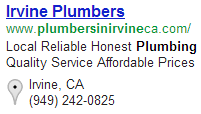
Call Extensions: Phone number linked to Google Places listing.
This also creates a barrier for non-local advertisers (i.e. a nation wide ad), since businesses with a Google Places listing will still be able to display their phone number directly in a SERP. It may also present a challenge for marketers that publish a call tracking phone number in their ad to measure return. With call extensions however, it is still possible (with a little work) to use your own call tracking phone number. Google provides its own call tracking (aka forwarding) number for an extra cost of $1 for legacy campaigns. Nevertheless, this hurdle will probably result in many more local phone numbers and less toll-free numbers shown in Google Ads.
So it is reasonable to consider that this change is a win for local businesses and users alike. For now, we will be busy changing ad copy for thousands of local business ads. According to the Google, starting April, Ads will be disapproved if they contain a phone number.


