If you’ve started an advertising campaign on Facebook, you’re likely already familiar with the platform’s benefits for reaching your target customers. However, there’s a lesser-known risk that can catch even the savviest business owners off guard: phishing scams targeting Facebook advertisers.
These scams often take the form of deceptive messages or emails, crafted to look like official warnings from Facebook about account violations. When unsuspecting users respond, their account information is compromised, potentially resulting in a shutdown of their ad account — and a lot of headaches.
At Local Splash, we’re committed to helping you avoid this risk. That’s why we’ve developed a proprietary tool that automatically flags and blocks these phishing messages, allowing you to focus on growing your business without the fear of scammers gaining access to your advertising account.
Even if you’re not a Local Splash client, there are specific steps you can take to stay safe and keep your Facebook advertising running smoothly.
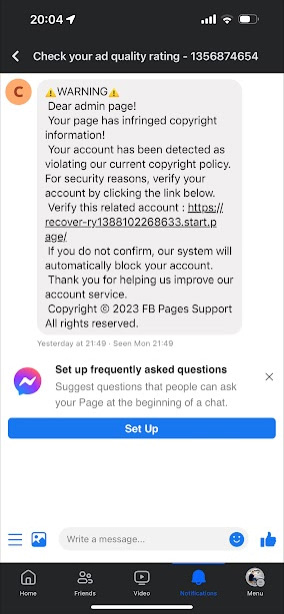
Facebook phishing scam example: Business owners should ignore and not click the link in this message.
Spotting a Scam: Recognize the Red Flags
Phishing messages are designed to look urgent and official. They might tell you that your account is at risk or that it’s been flagged for suspicious activity.
They usually contain a link or ask for personal information, such as your Facebook login details. Remember, Facebook does not send emails or messages of this nature for account violations or security updates.
If you receive a message like this, treat it as a potential scam.
Some common features of phishing messages include:
- Urgent Language: Claims that your account is at immediate risk if you don’t take action.
- Requests for Personal Information: Prompts to “verify” or “update” account details.
- Suspicious Links: Links that direct you to login pages resembling Facebook’s but are actually fake sites created by scammers.
What to Do if You Receive a Phishing Message
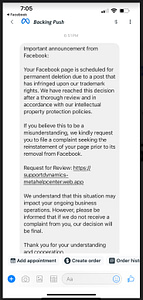
After phishing compromise, Facebook will warn of pending deletion.
- Do Not Engage: Never reply to or click on any links in a suspicious message. Interacting with these messages can expose your information.
- Verify the Source: If a message claims to be from Facebook, it’s best to log in to your Facebook account directly (without using any links from the message) and check your account status.
- Report It: On Facebook, you can report messages and users that appear suspicious. This helps Facebook monitor and address these scams.
- Contact Us for Help: If you’re unsure about a message, feel free to reach out to us at Local Splash. We’re here to help you identify and handle suspicious communications.
Local Splash Has You Covered: Our Proprietary Tool
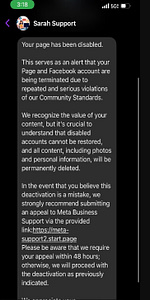
Facebook support message after page has been compromised in phishing attack.
At Local Splash, we recognize that you have enough on your plate without worrying about potential phishing scams. That’s why we developed a custom tool designed to detect and tag these scam messages as spam automatically. Our tool also blocks the sender, preventing further communication and giving you peace of mind.
For those already using our service, rest assured that our tool is continuously monitoring and securing your account. Should a phishing attempt arise, it’s handled swiftly. We then email and text you with a notification that we identified the attempted attack and took care of it.
Stay Vigilant and Protected
Protecting your advertising account is critical to maintaining your online presence. Phishing scams are constantly evolving, but armed with the knowledge we’ve discussed, you’re equipped to stay one step ahead. With these precautions, you can concentrate on what really matters: connecting with your customers and growing your business.

