Chat and Call History Are Changing in Google Business Profile
Google has announced the discontinuation of the chat and call history within Google Business Profile. These changes take effect July 15th for chat and July 31st for call history.
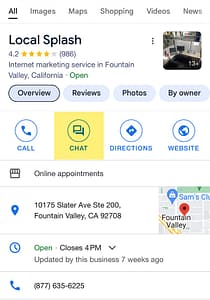
Key Dates to Remember:
- After July 15th, 2024, new chat conversations will not be possible, but you can still continue existing chats for a few weeks.
- On July 31st, 2024, Google Business Profile will remove the chat button, and call history will no longer be available.
We understand these features have been valuable tools for many of our clients in managing customer inquiries and maintaining seamless communication.
Despite these updates, Local Splash is dedicated to supporting your business with top-tier digital marketing solutions.
How to Save Your Google Business Profile Chat and Call History
Until August 30, you can download your chat and call history to maintain access to past interactions. Simply visit Google Takeout, sign in with your Google account, and select the data you wish to download, ensuring you include your Google Business Profile chat and call history. Follow the prompts to download and securely save your data on your computer.
Understanding the Impact on Your Business
Adapting to your customers’ behavior, rather than trying to change it, will better position you to handle the discontinuation of features on Google’s platform.
To understand how the discontinuation of chat and call history features might affect your business operations, analyze your current customer interaction data. This analysis will help you gauge the potential impact and plan accordingly.
Maintaining Communication with Your Customers
Even though chat and call history features are being phased out, your business will still be easily found through Google Search and Maps.
Customers can continue to contact you directly through calls from your business profile. Here are some steps to maintain effective communication:
- Update Your Contact Details: Check that your contact information is current and accurate in your Client Dashboard at https://my.localsplash.com/.
- Enhance Your Google Listing: Enable features like Google Q&A or Google Offers to further engage with your audience. Ask us how today.
- Consider Other Communication Tools: Evaluate other tools and methods to maintain and enhance customer engagement. If you’re using MySite with Local Splash, you can take advantage of the Live Chat feature for real-time visitor interaction.
Update Your Welcome Message in Google Business Profile
You’ll also want to make your customers aware that Google Chat has been discontinued, and provide alternative communication methods — like calling your business directly or using Live Chat on MySite.
To do that, update your welcome message on Google Business Profile. Sign into GBP and navigate to the welcome message settings. Edit the text to direct your customer to the new ways to reach you. Google provides detailed instructions — click here.
Introducing Live Chat Integration with MySite
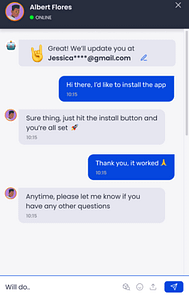
We’re excited to introduce Live Chat for MySite users, making it easier to engage with your visitors in real-time.
Live Chat benefits include:
- Real-Time Engagement: Seamlessly engage with website visitors in real-time.
- Instant Support: Provide instant support and address customer inquiries promptly.
- Lead Capture: Capture leads and convert website traffic into valuable customers.
Implement Live Chat on MySite
To integrate Live Chat on your MySite, simply contact our support team for assistance. You can reach Client Support by calling (877) 635-6225 or visiting our client support page. Our team will help you customize the chat settings to fit your business needs and provide training to enable your team to use Live Chat effectively.
Please note that while Live Chat is included for single users, a paid upgrade is available if you wish to include your entire team.
Additional Steps You Can Take to Improve Online Customer Engagement
To make the most of your online presence and customer interactions, consider these best practices:
- Respond Promptly: Whether through Google Q&A, emails, or Live Chat, timely responses show customers you value their inquiries.
- Personalize Your Interactions: Use customer names and reference previous interactions to create a more personalized experience.
- Gather Feedback: Regularly ask for and review customer feedback to improve your services and address any issues.
Google Q&A
Google Q&A allows businesses to answer questions directly on their Google Business Profile, providing valuable information to potential customers. To set it up, complete the following:
- Open your Google Business Profile.
- Click on the “Questions & answers” tab: This will take you to the section where you can add and manage the Q&A section of your profile
Google Offers
Google Offers enables businesses to create promotional offers and deals that appear on their Google Business Profile. This can help attract more customers and increase engagement. Here’s how to add it to your Business Profile in Google:
- Log in to your Google Business Profile
- Click “Add Update”
- Click “Add Offer”
- Enter a headline, start date, end date, and any terms or conditions
- Click Preview – if all looks good, click Post
The Solution to More Powerful Content Marketing
Local Splash’s client dashboard is packed with tools that allow you to publish easily and attract more attention to MySite. Here’s how you can create engaging posts right from your client dashboard:
- Log into your Local Splash Dashboard at https://my.localsplash.com.
- Click on the “Posts” tab.
- Click on “Create New Post”.
- Choose Your Post Type: Choose “What’s New” or “Offer,” depending on the type of post you want to share.
- Add Your Content: Upload an image and write a description. We include an AI assistant to help you write the perfect message.
- Schedule Your Post: Pick the perfect time for your post to go live, so it reaches your audience when they’re most active.*
- Add a Button: Make your post more interactive by adding a call-to-action button like “Learn More” or “Shop Now.”
- Publish: Review your post, and when you’re happy with it, hit the “Publish” button to share it with your followers.
*The scheduling feature is a significant advantage over Google Business Profile, which requires third-party tools to schedule content. The result? You deliver updates exactly when your audience looks for them.
By following these steps, you’ll be well on your way to turning your MySite into a powerful content marketing tool that attracts and engages customers.
Alternative Communication Strategies
In addition to LiveChat on MySite and Google Business Profile, explore other communication channels to provide your customers with easy ways to reach you. This may include social media messaging, email marketing, and customer service hotlines.
We’re Here to Support You
We understand that adapting to Google’s changes may pose challenges, but we’re here to support you every step of the way. Our goal is to empower you with innovative solutions that minimize the impact of Google’s updates, plus elevate your online presence and customer engagement strategies.
If you have any questions or need assistance in implementing Live Chat on your MySite, please don’t hesitate to reach out to our team. We’re here to support you and help you make the most of your digital marketing efforts.
Thank you for choosing Local Splash as your trusted partner in driving online success. Together, we’ll continue to adapt, innovate, and succeed in business.

