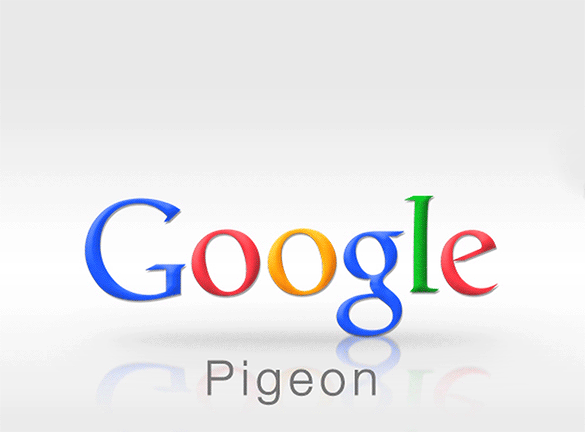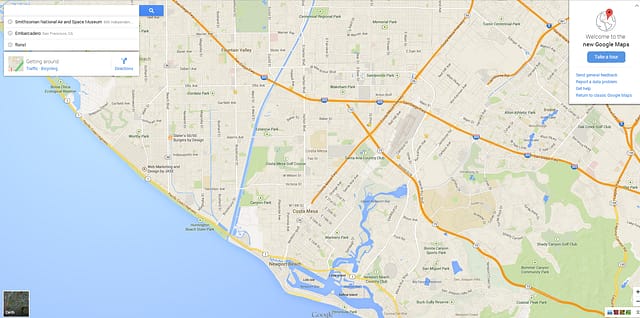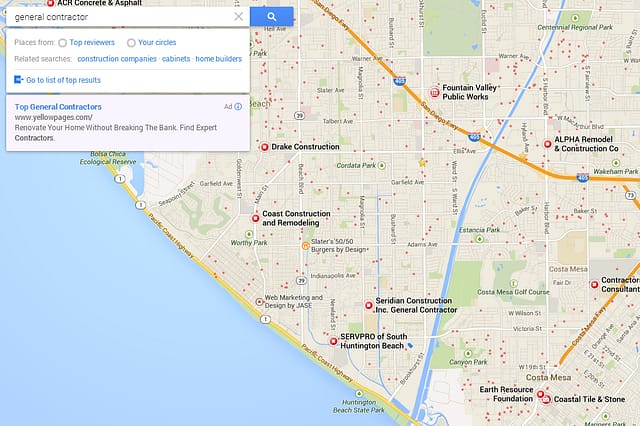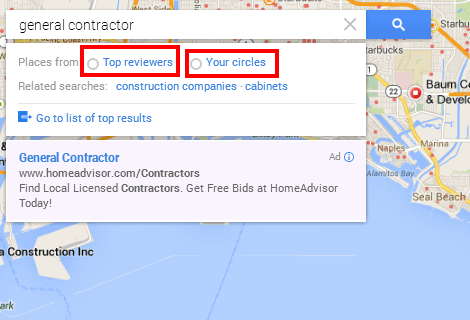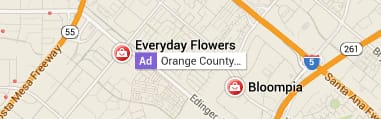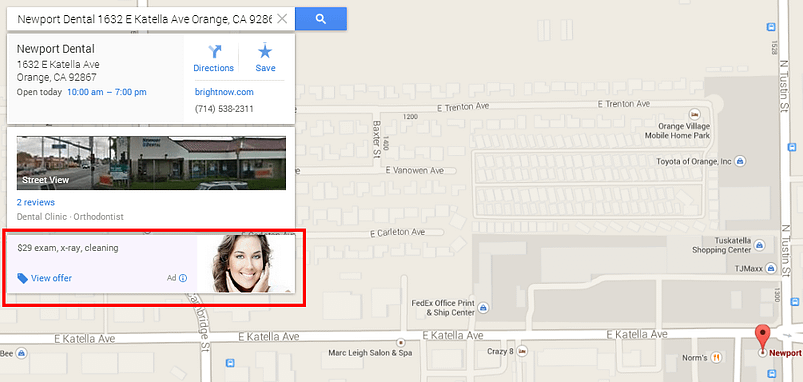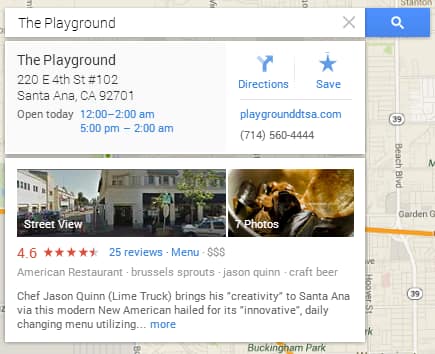Have you ever been asked to share access to your Google Business Profile, only to hesitate – wondering if this would expose your personal email or sensitive information?
You’re not alone. Many business owners worry that granting access to GBP might give someone control over the entire Google account, including gmail and private data.
But here’s the truth: when a legitimate agency like Local Splash requests access to your GBP, it’s for a valid reason. Agencies can keep business details accurate, leading to improved local search rankings and a greater ability to attract customers.
Yet, concerns over privacy can make business owners reluctant to share access. Let’s talk about how Google Business Profile access works, what’s visible (and what’s not), and why it’s safe to share access with qualified professionals. You can accomplish all of this without risking your personal data.
Why Business Owners Hesitate to Share GBP Access
Many business owners worry about sharing access to their GBP because of common misconceptions, including:
- Fear of exposing your personal information: Some assume adding a user will give them access to their Gmail, Google Drive, or personal account details.
- Loss of control: Business owners worry that once access is granted, they may lose ownership of their listing.
- Security worries: Many hesitate because they think a user might make unwarranted edits or even delete the profile.
The good news? These concerns are based on misconceptions of how permissions inside Google Business Profile actually work.
What Happens When You Add a User to Google Business Profile?
Remember these three points:
- Granting access to your GBP does not give access to your Gmail inbox, Google Drive, or other Google services.
- Users added to a GBP can only manage the business listing – they can’t access your personal data.
- Google accounts are used only for login and verification, not for sharing private content.
You’re Either the Owner or a Manager
Google offers two roles to access a Google Business Profile, Owner Access and Manager Access:
| Capability | Owner | Manager |
| Add and remove users | ✅ | ❌ |
| Remove Business Profiles | ✅ | ❌ |
| Edit all URLs | ✅ | ✅ |
| Accept all Google updates | ✅ | ✅ |
| Opt in or out of Bookings | ✅ | ✅ |
| Edit location settings | ✅ | ✅ |
| Manage Google Ads account links | ✅ | ✅ |
| Edit business info (hours, address, phone) | ✅ | ✅ |
| Respond to reviews & Q&A | ✅ | ✅ |
Key Differences:
- Owners have full control, including the ability to add/remove users.
- Managers can update business details but cannot remove the profile or control user access.
- Users do not gain access to the business owner’s personal Google account.
Why Granting GBP Access Is Important for Your Business
Giving access to your GBP isn’t just safe – it can be necessary for effective business management.
Here’s why:
- Faster updates: A trusted agency or employee can update your hours, services, and contact info immediately, ensuring accuracy.
- Better engage with your customers: Responding quickly to reviews, messages, and questions builds trust and enhances customer relationships.
- Local SEO: When an agency optimizes your profile, it makes your business more visible to prospective customers in the local search results.
- You maintain control: You can remove users anytime, ensuring your business stays protected.
How to Safely Add and Manage Users in GBP
Step-by-Step Guide to Adding Users
- Sign in to Google Business Profile.
Click the three-dot menu > Business Profile settings > People and access.
- Select Add User, enter their email address, and choose Manager or Owner.
- Click Invite – they’ll receive an email to accept access.
Recommended Security Practices
- Only add a trusted team member or agency as Manager.
- Keep ownership control within your business – avoid granting Owner access to agencies unless necessary. Unlike some providers, if Local Splash creates a profile for a business, we transfer ownership to the business.
- Remove access immediately if a relationship ends.
You can learn more about the privacy settings in Google Business Profile at the Google Support link here: https://support.google.com/business/answer/3415281
GBP Privacy Questions in a Nutshell
Does adding someone to my GBP give them access to my Gmail?
No. They can only manage the business profile, not view your emails.
Can they see my Google Drive or other Google services?
No. GBP access is completely separate from all other Google tools.
Can a Manager remove me as the Owner?
No. Only Owners can manage users, and only the Primary Owner and Owner access can transfer ownership.
What if I change my mind?
You can remove a user at any time from the People and access settings.
Final Thoughts: Why Business Owners Shouldn’t Worry
Granting access to your Google Business Profile does not put your personal data at risk. It simply allows a trusted agency or employee to keep your profile updated, respond to customers, and improve your local online presence.
By understanding how GBP access works, you can confidently share management permissions, without hesitation.
Adding Local Splash as a Manager to your Google Business Profile is a smart business move that enhances your visibility and reputation. Handing over the tedious management of your online presence frees you up to focus on more pressing decisions to grow your business. Reach out to Local Splash to discuss your options.


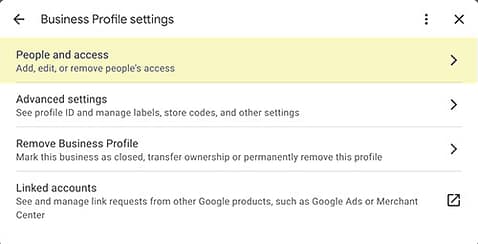
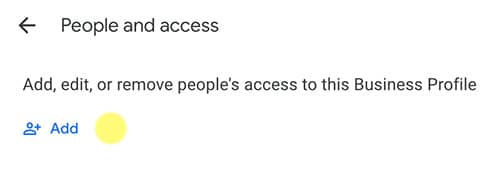 Click the
Click the