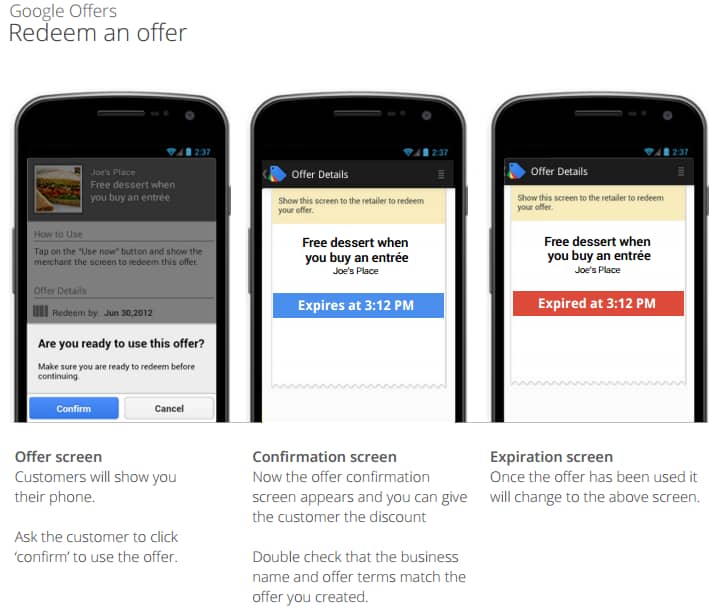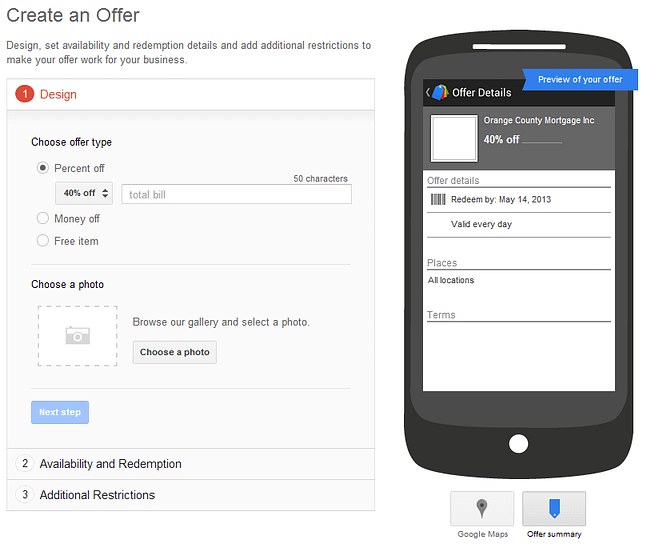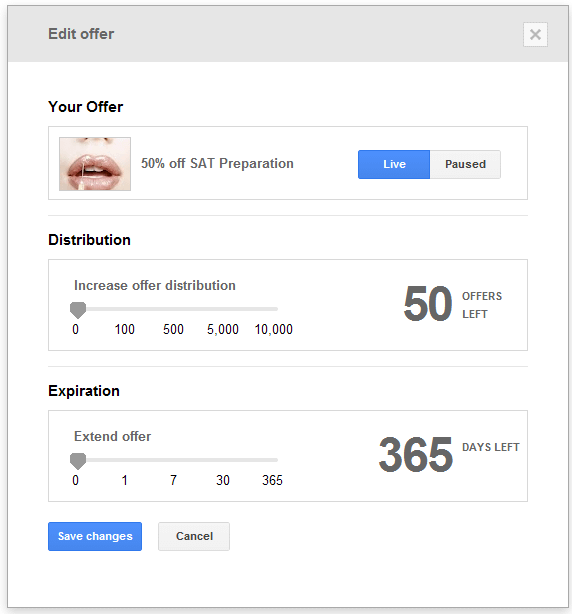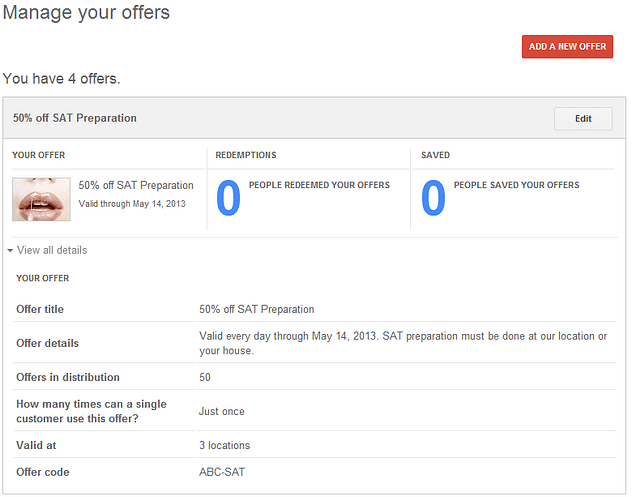Google Offers recently went through some drastic changes. Here are some key differences between Google Offers now and before the update:
- Business owners must clearly identify the amount of the discount (percentage or dollars off).
- The offer can be limited to a single use (per user).
- The offer can be limited to a certain quantity usage.
- The discount is currently applied to all locations in a Google Places account (we speculate this could change).
- Google Offers is no longer free to use. Currently there is a limited time free trial period, however business owners will be notified about pricing details before the trial period concludes.
- Business owners can now track the total number of offers that have been saved and how many have been redeemed through their Google Places account.
- Google Offers is now distributed through Google Maps for Android in addition to Google Offers and Wallet mobile apps – this means Offers are only visible from a mobile device in apps like Google Maps for Android and Google Places.
Creating, Editing and Managing Your New Offer:
Google Offers is a great way for you to reach potential customers who are currently near your business. Using Google Maps and Places on their mobile devices, people will be able to view your offer, purchase it and redeem it at your business location right away. Local Splash can manage your Google Offers for you, check out our services here.