As we all know, Google Places is constantly changing and updating. Over the past week, there has been plenty of buzz about the new makeover Google Places has undergone. After our Local Splash provisioning team has researched the new face of Google Places, here is an outline of the changes we’ve found.
The New Search Engine Results Pages:

• The red Google pins are now grey. If you hover your mouse over the grey pins turn red.
• The map is vertically larger and more pins are displayed.
• When you click on the red arrow a new panel to the right is displayed with more information. This information includes Place Page photos with more details and the business’s home page.
Great Marketing Opportunities
When a user already knows the name of the business they’re looking for, the results page looks like this:

• All of the important business information is above the fold on your page – this is prime marketing real estate.
• The Places Page and website are both displayed; if you click the right arrow it will go between both.
• Citations (listings and directories) are shown.
The new look of Google Places is great because it displays information without needing to actually click on the business’s Places Page. This is extremely beneficial for small businesses that may not have much of a marketing budget or online presence because Google Places is completely free. Claiming your Google Places listing allows you to establish your business online with little investment. Be sure to completely fill out your Google Places page information with plenty of details about your business (including photos, videos, etc.) to maximize your Google Places page’s value and boost your rankings.
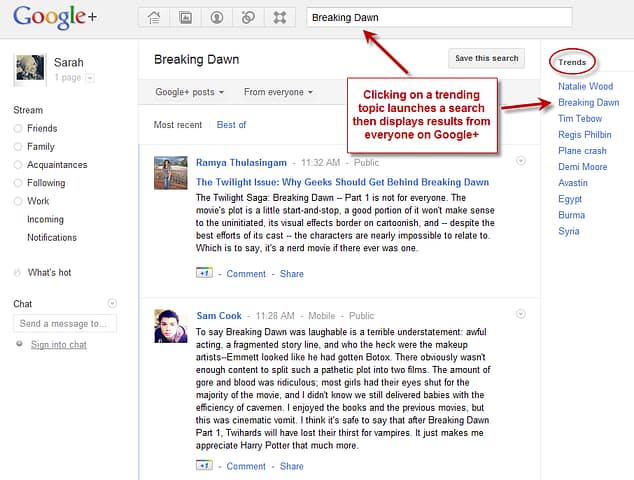


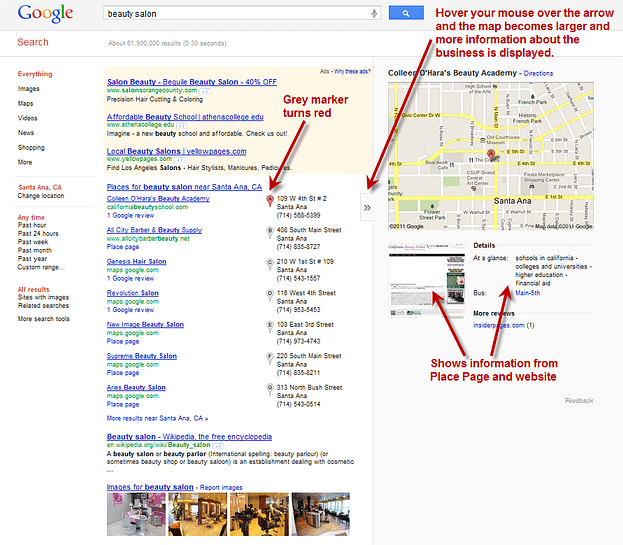
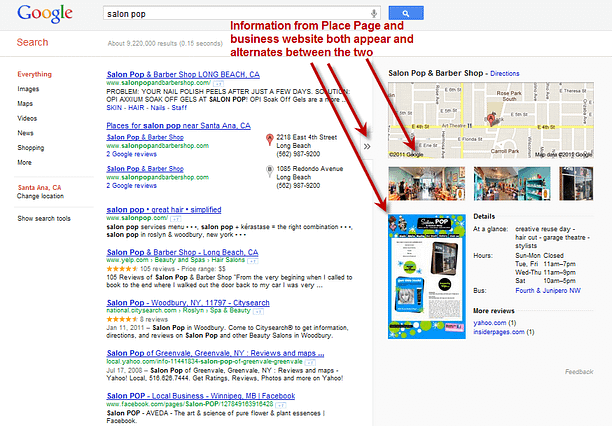
 According to the
According to the