Google recently launched its new and improved image search. Prior to the new image search, the user would need to click on the photo’s thumbnail and redirect to the site where the image came from in order to see the larger image. Now instead of clicking on the photo and visiting its website, users can select the image from the thumbnails and it will bring up the larger version of the image automatically without the need to travel to the source.
Google’s new image search makes it easier to quickly search through multiple images, however the change has publishers worried; will this mean fewer website visits? Google announced that it added a new button to visit the page the image is hosted on and the domain name is now clickable. This means there are four clickable links to the source page instead of just two. Google also went on to say that in tests, they have seen an increase in the average click-through rate to the hosting websites.
Check out what the new image search looks like here:



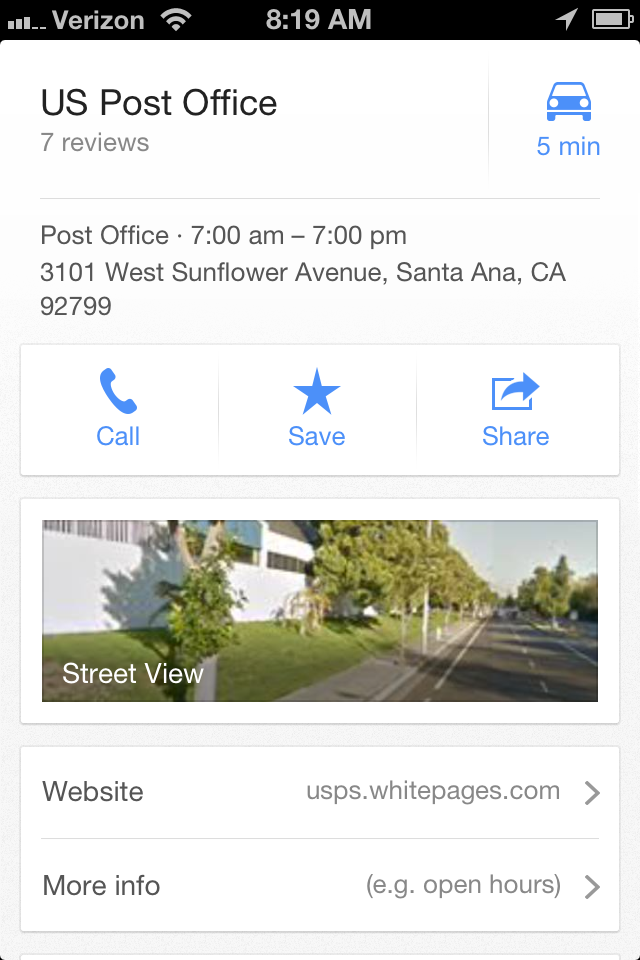
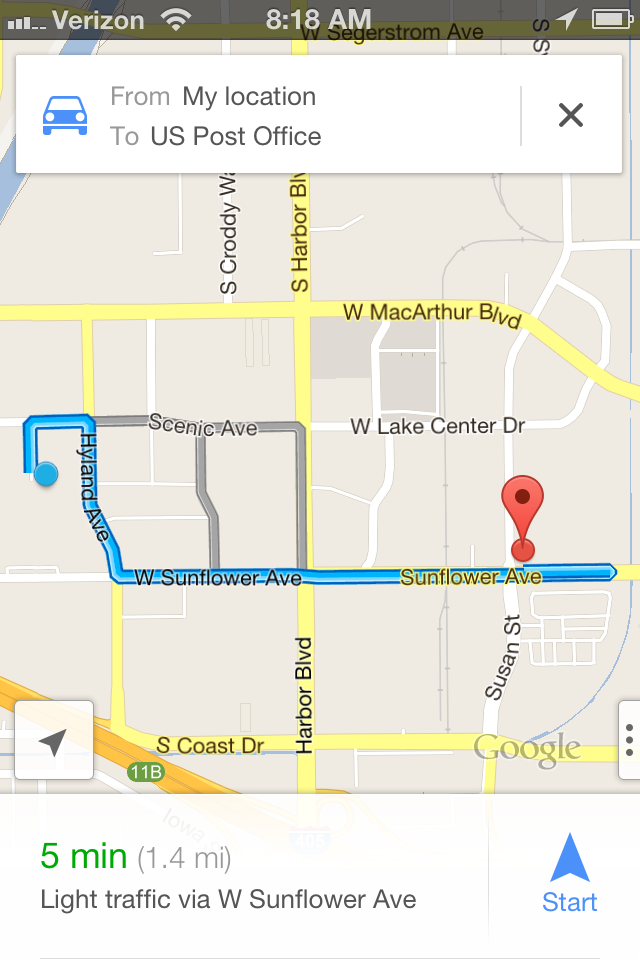
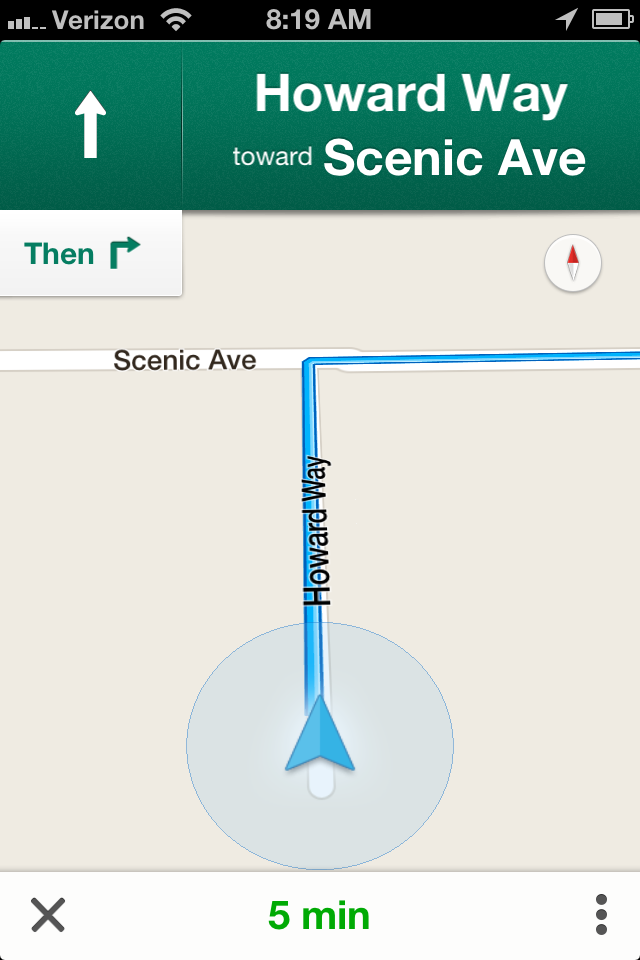
 Did you know that 57% of businesses have acquired a customer through their company blog? If you’re ready to get yours started, here are 3 WordPress tips from Mashable.
Did you know that 57% of businesses have acquired a customer through their company blog? If you’re ready to get yours started, here are 3 WordPress tips from Mashable.