In How to Create Posts Specifically for Facebook and Twitter Part 1, we discussed how often you should post on both Facebook and Twitter as well as how to engage each network’s individual audience. It’s important to understand that although you can post about the same topics and use the same content for both Facebook and Twitter, you must word it a different way for each in order for it to be effective. Here are more ways you can customize your posts for Facebook and Twitter.
How long should a post be?
Facebook: Keep your post about 2-3 lines long. Although there isn’t a character limit on Facebook posts, people don’t want to read a paragraph-long status update. For this reason, you should limit your posts to be about 2-3 lines long and include a link or photo to catch your audience’s eye. That will help it stand out in their Newsfeed.
Twitter: Twitter has a length limit of 140 characters or less. However it is recommended that you keep your tweets at 120-130 characters (including a shortened URL) in order to make it easy for people to retweet. If you use all 140 characters, people who want to retweet your message won’t be able to without altering your message in some way, which is discouraging.
What kind of content should you share?
Facebook: On Facebook, it’s important to post a lot of photos or links with your content to catch peoples’ eyes. If you’re posting a link or a photo, ask a question to encourage participation or make a comment about the photo or link. The more people that comment on your posts the more exposure your company will receive in the future. Share information like your latest videos, news, blog posts, promotions, etc. People love deals, so giving your fans an exclusive deal will help ensure they’ll keep paying attention to your brand on Facebook. It’s also fun to engage your fans with contests that are exclusively for them.
Twitter: It’s important to keep Twitter posts short and to-the-point. There should be a shortened URL and the content with it should entice your audience to click it and retweet it. The shorter and more interesting the tweet, the more likely people are to click on your link and share it with their followers, gaining you more exposure. You can post the same kind of content that you would on Facebook; company announcements, promotions, news, blogs, videos, etc., just post them in short snippets.
Following these tips will help you to better customize your content for Facebook and Twitter. Remember when choosing content to post, put yourself in your audience’s shoes. What would they be interested in hearing about? Posting truly engaging content rather than sales-y messages will help make your followers into advocates for your brand.
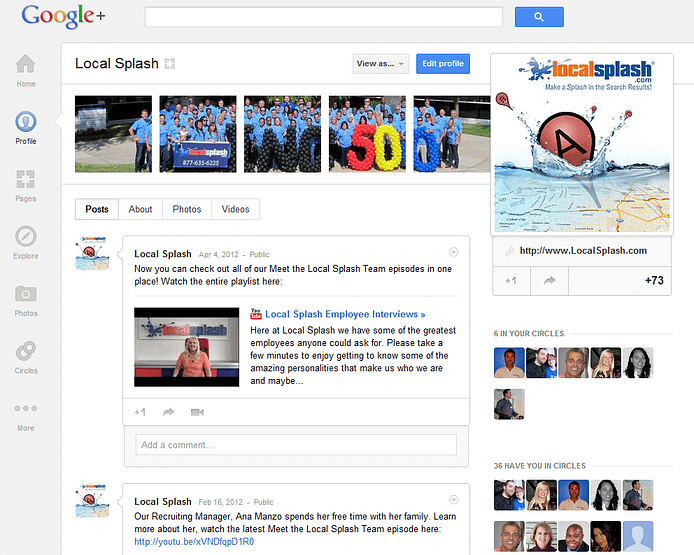



 3. Ask your fans questions. Asking your fans for their opinion is a great way to encourage comments. The more comments on a post, the more likely it is to show up in your fans’ Newsfeeds. Try asking them to share a story about how their use your product, or to finish your sentence by filling in a blank (Ex: My favorite thing to eat at Sarah’s Pizza is ____”). You’ll find that you’ll get more responses to your posts when you encourage participation this way.
3. Ask your fans questions. Asking your fans for their opinion is a great way to encourage comments. The more comments on a post, the more likely it is to show up in your fans’ Newsfeeds. Try asking them to share a story about how their use your product, or to finish your sentence by filling in a blank (Ex: My favorite thing to eat at Sarah’s Pizza is ____”). You’ll find that you’ll get more responses to your posts when you encourage participation this way.