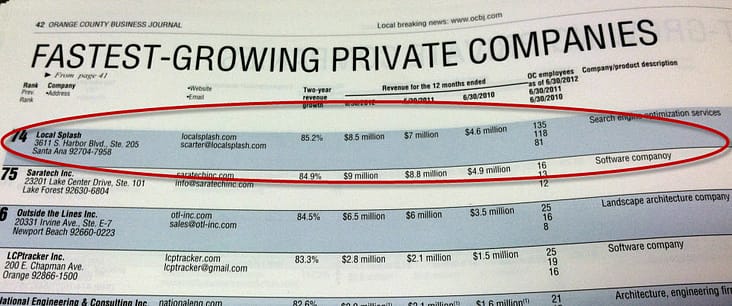Because there is much less video content online than text content, your video has a greater chance of showing up in the search results than your web pages. That is, as long as your video is optimized correctly. Before you upload your video to YouTube, make sure your target audience can find it, by optimizing the video with relevant keywords. Here’s how.
1. Save your video to your computer. Put a keyword in the name of the file. For instance, in this example, the video is about local SEO so the name of the video is called “LocalSEO.”
2. Right click on the video and choose “Properties.” Click to the “Details” tab on Properties and add your keywords to the Title, Subtitle, and Tags sections.
3. Sign in to YouTube or create your account. Click the “Upload” button at the top right hand side of the page. Then choose “Select files from your computer” and choose your video file.
4. While your file is uploading, fill out the “Basic Info,” with your keywords. Give your video a descriptive, eye-catching title that includes an important keyword. Fill in your description with keyword-rich content and add relevant keywords to your tags. Choose the best category for your video and set your privacy settings to “Public.” Once it says upload complete, click “Save changes” at the bottom of the page.
5. Your optimized YouTube video is now ready to share! Post it to your blog, Facebook, Twitter, Google+, Pinterest, Reddit and anywhere else you can think of online to spread the word about your business.


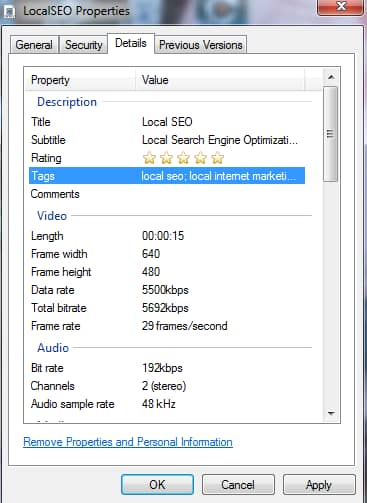
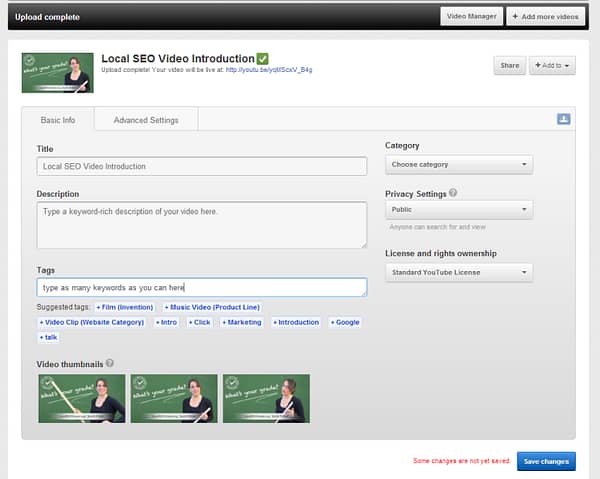
 According to the
According to the