Facebook’s recent update to its “Nearby” feature now gives it a competitive edge in the local search world for mobile.
Prior to the update, Nearby was an app that showed you where your friends had checked-in. Now, the app not only shows you that information but also shows you nearby businesses, making it the newest local search tool to add to your mobile tool belt. Results are ranked according to the number of check-ins to the location, the location’s star ratings, likes and recommendations. Your network is the immediate decision maker for which businesses are shown to you. However when no data from your network of friends is available, the larger Facebook network will step in and help determine the rankings for the local businesses that appear on your smartphone screen.
Users of the Nearby app can search or browse local businesses by name or category. Only users who have actually checked-in to the business at some point in the past will be able to rate it, this seems like a great way to legitimize ratings and reviews.
Local Businesses – Get a Facebook Page Now!
If you are a local business owner and don’t have a Facebook page yet, now is the time to get one. This is because if you don’t have a Facebook page for your business, you won’t show up in the Nearby app’s local results. If you already have a Facebook presence, now is a great time to update your page. Make sure all of your information is completely filled out and current. Take special care to update your category because people now use categories as a way to browse local businesses on the app and you don’t want to accidentally appear in the wrong one.
Currently, Nearby is only on Facebook for mobile. However, if the app does well, we don’t see why the company wouldn’t make it available for desktop use as well. What do you think about Facebook’s new venture into the local search realm? Have you used Nearby yet? How does it measure up to the local apps we’re used to using on our mobile devices?


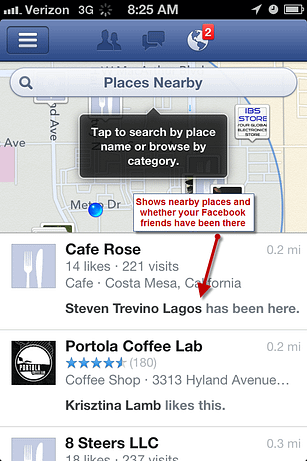
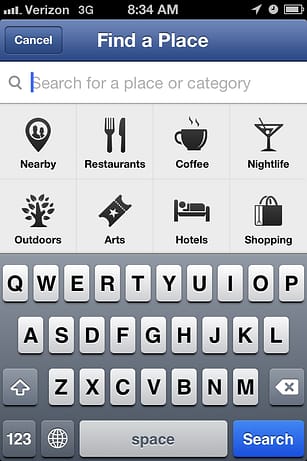
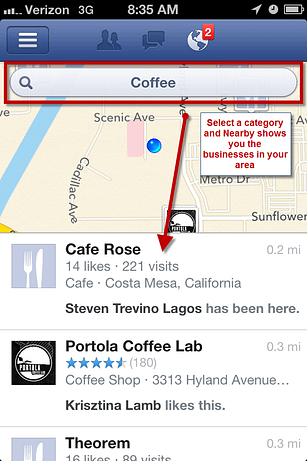
 Did you know that 57% of businesses have acquired a customer through their company blog? If you’re ready to get yours started, here are 3 WordPress tips from Mashable.
Did you know that 57% of businesses have acquired a customer through their company blog? If you’re ready to get yours started, here are 3 WordPress tips from Mashable.