Google is celebrating Halloween with an interactive haunted house doodle on the homepage of the site. Clicking on the different doors of the haunted house reveals ghosts, monsters and ghouls and even clicking on the house’s surroundings bring other creatures to life.
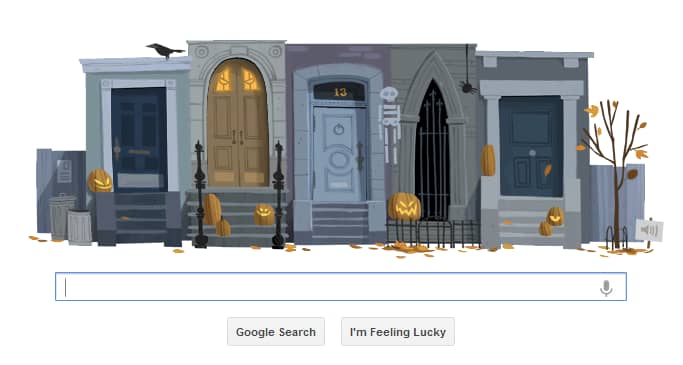
The haunted house doodle isn’t Google’s only way of spookifying Google.com; Halloween is taking over the search results too! When users search for a horror movie and year, bats appear on the page along with the search results. Putting your cursor over the bats makes them fly away. See for yourself: Go to Google.com and click on the different doors of the haunted house. Then search for “Halloween 1978” or “The Shining 1980” and check out the bats hanging upside-down on the right. Happy Halloween!





