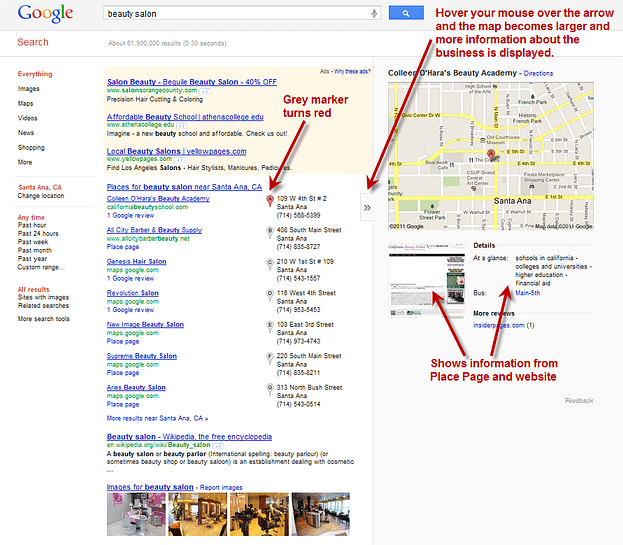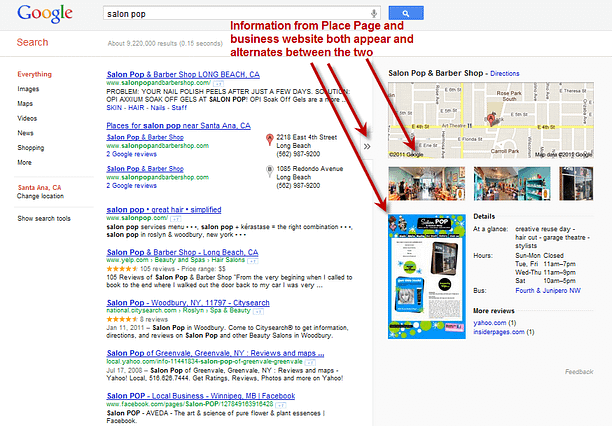1. Google and Bing crawl and index Facebook pages and comments. This means when people search for keywords that you use on your page, your page will be more likely to show up high in the search results.
2. When people “like” your content on Facebook and share it with others, it makes your page seem more relevant to the search engines. This means you’re more likely to appear high in the rankings. People who “like” your page can also be considered new leads or contacts.
3. Your Facebook presence adds quality backlinks to your website. The more backlinks that lead to your website the higher your business will climb in the rankings.
4. With 800 million users, Facebook is likely a place where your target audience spends time. This means you must have a presence on the social network in order to connect directly with your customers and potential customers.
5. Facebook is easily accessed on mobile devices which gives your customers and potential customers access to your content and keeps your brand in front of their eyes no matter where they are.