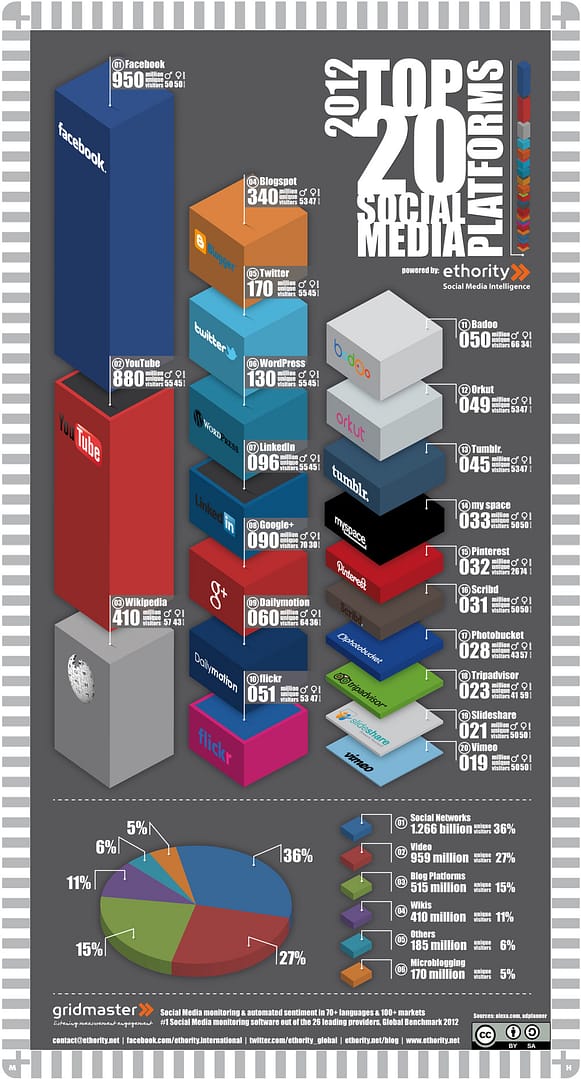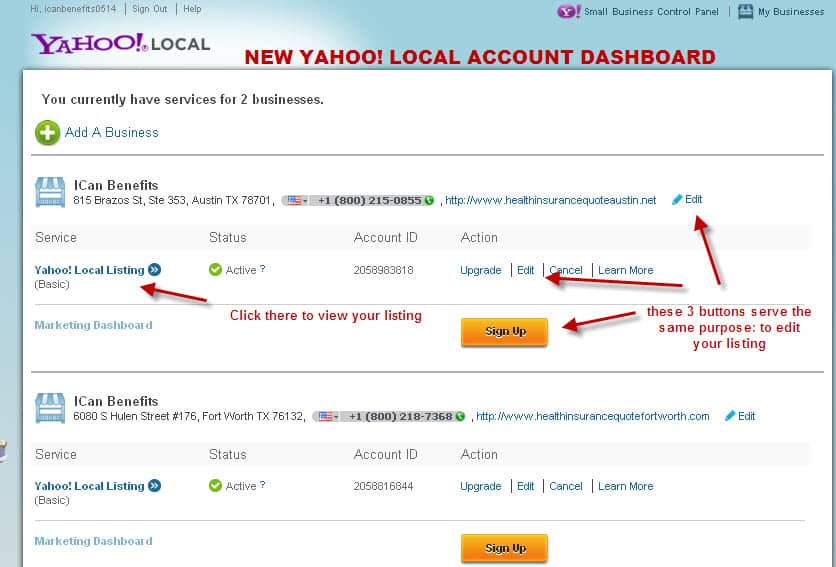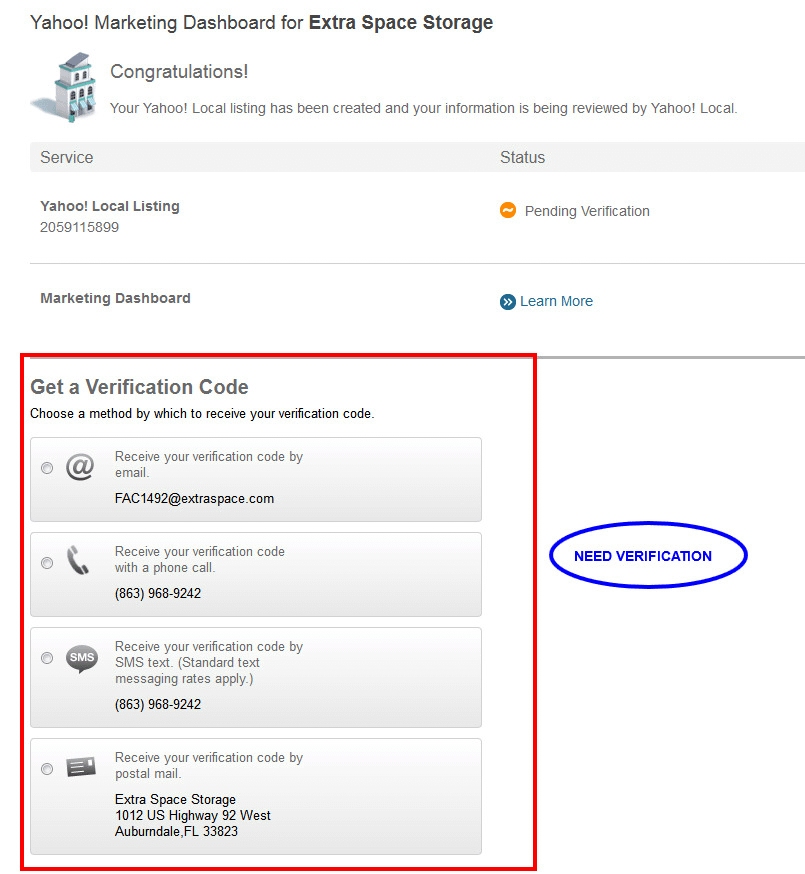We all know how important it is to write useful, interesting content on your blog. However, if no one can find it in Google, you’ll never reach your desired target audience. Follow these search engine optimization (SEO) tips to make sure your blog is seen by customers, potential customers, employees, peers and whoever else you want to reach.
Include optimized videos and photos. Not only are photos and videos eye-catching, but they are also easy to optimize. Read this blog for tips on optimizing photos and videos. It’s important to use big, bold photos that serve a purpose. Your photos should help explain the point of your blog post. Infographics, graphs and screen shots are all excellent to include in blogs. The better the photo or video, the more people will want to link to it. More links always equal more SEO juice.
Join communities that relate to your blog. Find other blogs, articles and websites that relate to your blog topic and start reading, linking and commenting. This will help you start building relationships within the community, which will encourage others to comment and link to your blog.
Promote your blog on all different kinds of social media. While Facebook, Twitter, Google+ and LinkedIn are great places to promote your blog, don’t forget about other niche social networks like StumbleUpon, Pinterest, Tumblr, delicious, etc. Check out this list of social media websites to get ideas.

Infographic courtesy of eThority